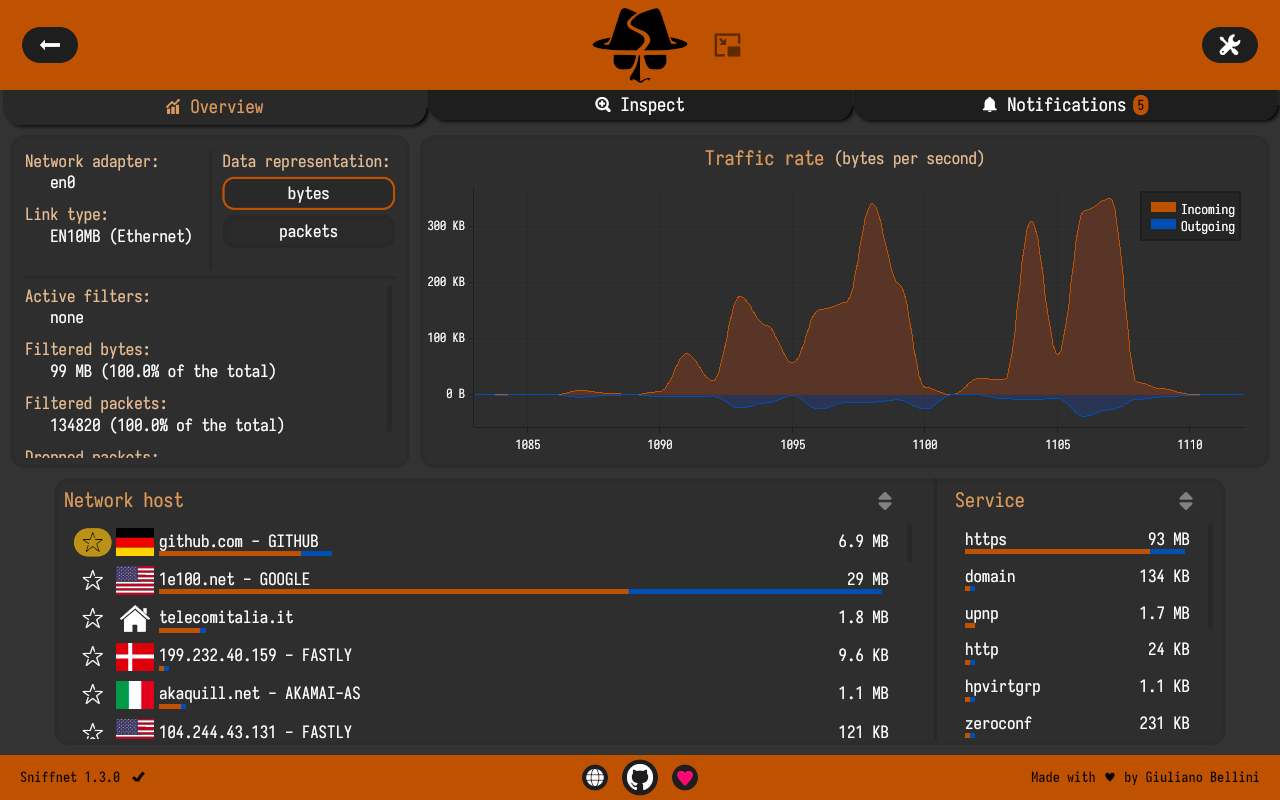
Cross-platform. Intuitive. Reliable.
What is Sniffnet?
Sniffnet is a network monitoring tool to help you easily keep track of your Internet traffic.Whether you want to gather statistics, you’re curious to see who you are exchanging data with, or you need to inspect more in depth what's going on in your network, this app will get you covered.
What makes Sniffnet unique?
 Sniffnet is a technical tool, but at the same time it strongly focuses on the overall user experience: most of the network analyzers out there are cumbersome to use, while one of Sniffnet's cornerstones is to be usable with ease by everyone.
Sniffnet is a technical tool, but at the same time it strongly focuses on the overall user experience: most of the network analyzers out there are cumbersome to use, while one of Sniffnet's cornerstones is to be usable with ease by everyone.
 In the spirit of being approachable by as many users as possible, the application is available in 24 different languages thanks to the translations by native speakers from all over the world.
In the spirit of being approachable by as many users as possible, the application is available in 24 different languages thanks to the translations by native speakers from all over the world.
 Sniffnet is designed with a security-first approach: one of the top priorities has always been to protect users' data privacy and system integrity, as demonstrated by security audits assessing the application safety.
Sniffnet is designed with a security-first approach: one of the top priorities has always been to protect users' data privacy and system integrity, as demonstrated by security audits assessing the application safety.
 Furthermore, Sniffnet is completely free and open-source, dual-licensed under MIT or Apache-2.0: if you are interested you can find the full source code on GitHub.
Furthermore, Sniffnet is completely free and open-source, dual-licensed under MIT or Apache-2.0: if you are interested you can find the full source code on GitHub.
 Last but not least, this application is totally developed in Rust: a modern programming language to build efficient and reliable software, emphasizing performance and safety.
Last but not least, this application is totally developed in Rust: a modern programming language to build efficient and reliable software, emphasizing performance and safety.
Features
- 💻 choose a network adapter of your PC to inspect
- 🏷️ select a set of filters to apply to the observed traffic
- 📖 view overall statistics about your Internet traffic
- 📈 view real-time charts about traffic intensity
- 📌 keep an eye on your network even when the application is minimized
- 📁 import and export comprehensive capture reports as PCAP files
- 🔎 identify 6000+ upper layer services, protocols, trojans, and worms
- 🌐 find out domain name and ASN of the hosts you are exchanging traffic with
- 🏠 identify connections in your local network
- 🌍 discover the geographical location of remote hosts
- ⭐ save your favorite network hosts
- 🕵️♂️ search and inspect each of your network connections in real time
- 🔉 set custom notifications to inform you when defined network events occur
- 🎨 choose the style that fits you the most, including custom themes support
- ... and more!
User manual
Do you want to learn more?Check out the Sniffnet Wiki, a comprehensive manual to help you thoroughly master the application from a basic setup to the most advanced functionalities.
The Wiki includes step-by-step guides, tips, examples of usage, and answers to frequent questions.
Stay in the loop
Wait... there's more!A lot is happening behind the scenes: follow the news to never miss an update.
The project is rapidly evolving, with new features rolling out regularly.
Check out the visual roadmap below to see where Sniffnet is headed next.


